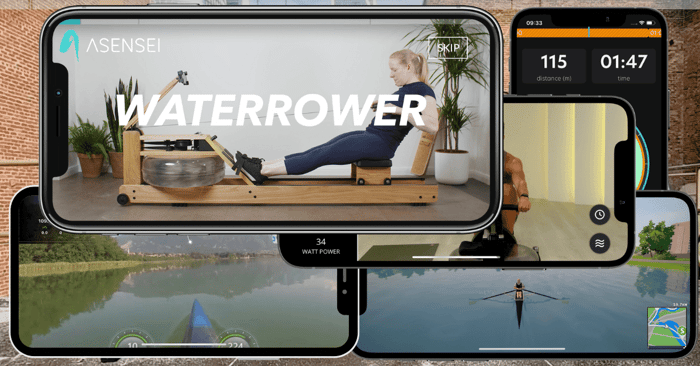It's a hugely popular rowing machine, one that looks good in homes and gyms around the world and gives a great whole-body workout, but when it comes to connecting your workout and bringing it into the digital age we find lots of people asking What's the best app for a WaterRower?
Why use an app with your WaterRower?
Firstly it's worth talking about why you might want to use an app with your WaterRower rowing machine. The machine itself comes with a monitor which tracks a variety of stats, but it is functional rather than inspiring and standalone rowing in 'isolation' isn't for everyone. So if you want to track your progress over time, share results, follow a structured program, or perform a connected workout with other rowers or trainers then it's probably time to think about getting connected and find out what's the best app for WaterRower!
Table of Contents
How do you connect a WaterRower to an App?
In our opinion the best way to connect your WaterRower to a digital device is to use the WaterRower S4 monitor with the Bluetooth ComModule attachment which opens up a world of connectivity where almost any modern smartphone or tablet device can be connected and because this option uses the industry standard FTMS protocol you can use the widest selection of apps.
There are a number of alternative ways that you can connect your WaterRower to a digital smart device to allow you to run a rowing app, but these tend to come with some restrictions or limitations. For example you can connect an Android device to the S4 monitor directly via a USB cable but this option isn't available for Apple iOS devices and not all apps support this method. If you are using the SmartRow version of the WaterRower (also known as the Waterrower Performance Ergometer) you will find that it has a proprietary Bluetooth interface which means it can only connect directly to the SmartRow app on your smart device (although with a little know-how you can then broadcast to other apps that can run on a second smart device.
What is the best app For WaterRower?
You have your WaterRower setup with a S4 monitor and a Bluetooth ComModule and are ready to connect, but what is the best app for WaterRower to give you an enhanced workout experience? We'll try and answer that question below by reviewing the best WaterRower workout apps we have found, looking objectively at their ratings, explaining the types of workouts available, sharing some of the best things about each app, some of the things that people dislike about each app, as well as the cost of subscription and other insights.
1. asensei
|
asensei appstore rating: 4.8 stars No of asensei ratings: 3000+ Read the unfiltered appstore reviews for asensei
|
 |
What type of workouts does asensei offer?
Workout with a trainer or coach as you row. In every workout there is a coach on-screen rowing beside you, helping you to keep the correct pace and talking you through your workout. The built in asensei coach watches you as you workout and gives you realtime feedback to help keep you on track.
One of the strongest features of the asensei app is that it also provides structured multi-week training programs that are automatically personalized for you so that the targets are challenging but achievable.
Workouts are mainly rowing based from HIIT to endurance, but also include bodyweight exercises, stretching, drills and skills.
asensei is the highest rated rowing app in the appstore, at 4.8 stars and is the WaterRower rowing app with by far the most ratings (Kinomap has a similar number of ratings, but is for cycling and running too).

Screenshots of the asensei app
What do people Like about asensei?
- The coaches are great and there's a lot of variety so your training will not be boring. Coaches include Olympic Champion Eric Murray, there are programs from British Rowing, Shane Farmer from Dark Horse Rowing and studio coach Johan Quie.
- asensei offers a dedicated get started with WaterRower training program, which introduces the basics of the WaterRower machine setup, gives you guidance on basic rowing technique and offers a number of example workouts to allow you to experience different types of training sessions.
- Structured programs for lots of different goals - e.g. work through a 6 week training plan to improve your 2k times, but with personalized targets, or Master The Basics of rowing with British Rowing.
- 3rd party connectivity - Apple Health integration is supported and heart rate monitors are supported.
- It's easy to use. There's always a workout recommended for you when you open the app so you don't need to choose one (and it's pre-loaded for you), connecting is done automatically during the workout itself so you can get started quickly.
- There are a lot of workouts in asensei, these are organized by program/coach and a search feature is included in the latest version of the asensei app to allow you to sort by coach, duration, or keywords like ladder workout, HIIT or pyramid workout.
- When you have no internet connectivity offline workouts are possible with asensei - with some restrictions as this applies to the pre-loaded Up Next sessions only.
- Workouts come with an asensei curated music playlist as you workout, meaning you are not just rowing with a coach, but you have a soundtrack too. You can choose your own music through Apple Music or even use a 3rd party app such as Spotify. Unlike some apps music is not tied to each workout so if you have a favorite workout you can change music each time you perform it depending upon your mood.
- With all these benefits and the high appstore rating asensei is many people's choice for the best app for WaterRower
What People Dislike about asensei
- Concept 2 users can connect asensei to Strava via the excellent Concept 2 Logbook integration built in to the app, but direct connection to services like Strava is not currently possible for WaterRower users with the asensei app.
- Although the asensei app runs on both iPhones and iPads there is no Android version. asensei offers some suggestions for the most affordable way to obtain a suitable reconditioned iOS device but the fact remains that Android only users will be disappointed.
- The chat-style interaction on the home page in asensei is not to all users taste and some features are harder to discover than on other apps. asensei do offer a comprehensive support site and good email support via support@asensei.com
- The Apple Watch is not currently supported for Heart Rate Monitoring.
What does asensei cost?
The asensei rowing app is free to download with no obligation or credit card required. A number of free trial* workouts are available to allow you to try the different coaches and styles of workouts.
There are various flexible subscription plans including monthly, annual, family.
- A monthly subscription is $19.99 with no minimum term, cancel anytime. All signups for plans are via the asensei.com website.
- An annual asensei subscription costs $150, although a 5% saving is available if you sign up for the recurring billing and a further 15% is available for signups to the asensei newsletter.
- Family plans are great value, starting at $200 for 2 people, $240 for 3 or $275 for 4 members. Each family member gets their own login and custom programs.
*It's worth noting that those who sign up for a free trial with asensei often get sent discount codes which can offer considerable savings over list prices.
What connectivity options does asensei offer?
- asensei features full Apple Health integration meaning that your asensei workouts automatically appear in the Apple Health app on your iPhone.
- Heart rate monitors are supported and you can connect them to your monitor or directly to your phone.
- asensei stores all the details of your workouts for you in their training journal. You have the option to share a summary of your workout with friends after each session (or from the training journal at a later time)
- Strava, Garmin, Training Peaks integration is possible but currently is only available via Concept 2 Logbook (so not currently an option for WaterRower users).
Who is asensei best for?
asensei is great for people who enjoy fun and challenging workouts featuring great music and want to improve their rowing while they workout.
If you are learning to row and want to be guided through the basics of the rowing stroke and rowing machine of choice then asensei's focus on technique and guided learning is invaluable.
For athletes who are training for a specific goal such as rowing a 2km race or a 6km race or to master the fundamentals the structured programs offered by asensei are designed to develop your technique and fitness and are personalized based upon your ability.
If you who want to learn technique from the very best coaches and athletes then the asensei app features Olympic Champions, National Governing Body expert coaches and Collegiate Rowers and is one of the best rowing apps for WaterRower.
2. WaterRower Connect
|
WaterRower Connect appstore rating: 4.1 stars No of WaterRower Connect ratings: 300+ Read the unfiltered appstore reviews for WaterRower Connect Website. www.waterrower.com |
WaterRower Connect allows you to connect to the WaterRower via the ComModule (a USB cable is also possible with the Android version of the app). You can program and track workouts in the app and sync results to 3rd party services Apple Health and Strava.
The WaterRower Connect app requires the S4 monitor with the ComModule installed and then provides basic workout and tracking functionality. In the app you can set a time-based workout, a distance based workout, an interval workout or a free rowing workout via the WaterRower Connect app. This won't program the monitor (this isn't possible via Bluetooth), but will display details on your phone screen. The app also includes the ability to see an overview of your workout history.
Features such as structured workout programs are available via the subscription only WaterRower Connect Premium service - these are fairly basic and there's no ability to have a free trial of the service.
What type of workouts does WaterRower Connect offer?
In the free program there are no workouts or programs available. You can simply setup your own workout as you would do on a monitor with the advantage of a nicer user interface, tracking and connectivity with your digital world.
In the paid version you can follow programs of workouts. You don't need to program the app, a workout in the WaterRower Connect app means that it will automatically track your time/distance/intervals without your intervention. There's no coaching, or personalization, but you don't need to worry about setting anything up in the app. You can see screenshots of a workout with WaterRower Connect Premium below - the third screen along shows what is on-screen while you workout.
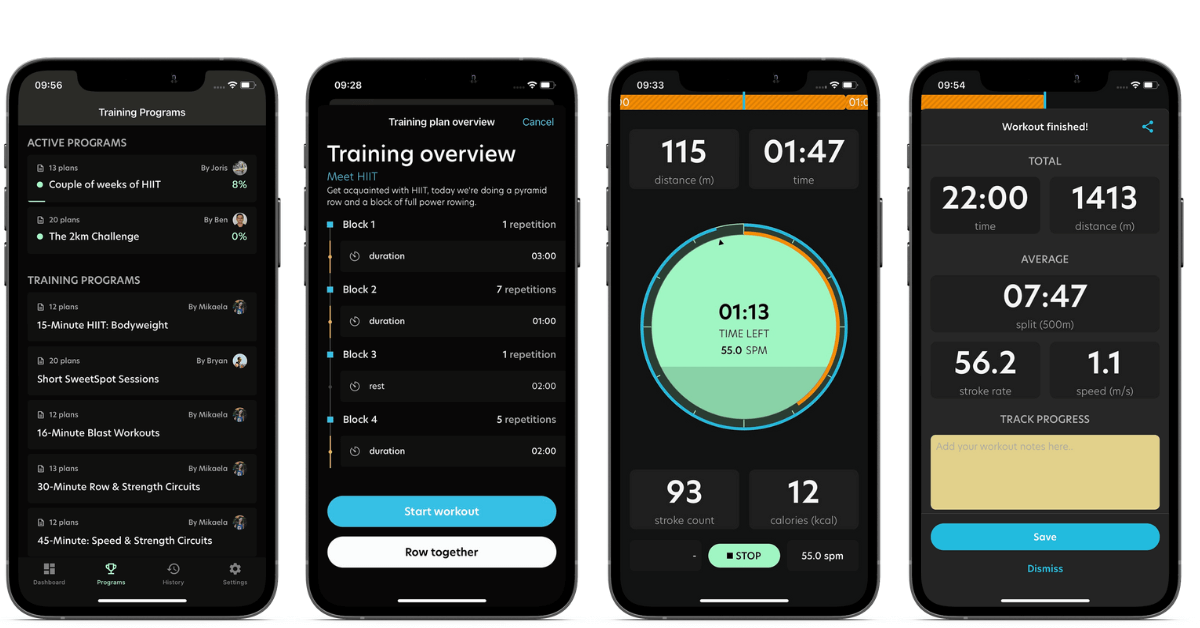
Screenshots of the WaterRower Connect app premium offering
What do people like about WaterRower Connect?
- The app has a modern clean look and gives you the ability to program and follow your own workout without programming the S4 monitor.
- You can sync your workout results with both Apple Health and Strava.
- The free version of this app is essentially an easier way to setup a workout and to save or share the results. It does this well, but the free features are limited and all of the subscription features are behind a paywall with no way to trial for free.
WaterRower Connect Premium is an add-on to the free version of the app. With this you gain:
- Access to a number of structured but basic and generic training programs designed for different goals such as rowing a 2km distance.
- Scheduling of your workouts on a regular basis to follow the program. So you can tell the app you would like to train on a Tuesday and a Thursday each week and it will remind you when a session is due.
What do people Dislike about WaterRower Connect?
- No coaching - if you want to learn how to row or improve your technique or mindset then this is not for you.
- While you workout there is little to occupy the mind, it's basically just the stats on-screen - no scenery, split targets, video of a trainer or coach or such like.
- No built in workouts in the free version (pre-set workouts are available in the Premium version).
- It's not possible to save workouts that you create for re-use at a later date - meaning you need to program each workout yourself each time, or use a preset workout.
- There is no music to accompany workouts.
- Programs are basic and only available if you subscribe. The programs available are generic pre-programmed workouts, but don't set you personalized goals, coaching or insights as you workout.
What does WaterRower Connect cost?
The basic version of the WaterRower Connect app is free. However this has very functionality limited to programming and configuring workouts and integration with Strava and Apple Health.
The Premium version of WaterRower Connect costs $4.99/month. There are no free trial options available.
Only individual monthly subscriptions are available and subscriptions are paid from within the app only (via your Appstore/Google Play account).
For the subscription cost you gain access to structured training sessions - these are workouts that have been pre-built for the WaterRower app and come with guidance notes per session but no coaching as you row, nor targets or feedback.
Who is WaterRower Connect Best For?
People who want to row without an instructor or coach and have an easier way to program their own workouts and have them sync to their digital devices via Strava or Apple Health.
The WaterRower Connect Premium subscription is fairly cheap and gives you access to a number of basic generic training programs to follow and these are probably best suited to those that already understand the rowing stroke, how to row and how to pace themselves, since there is no coaching or personalization.
3. CityRow Go
|
CityRow Go Appstore Rating: 4.6 CityRow Go No of ratings: 33 Read the unfiltered appstore reviews for CityRow Go Website. www.cityrow.com |
CityRow Go is an app designed for people who like to workout in a rowing studio style. CityRow have their own physical studios where members can workouts and the CityRow Go app brings rowing based fitness workouts to your WaterRower with a range of sessions from HIIT to Endurance. 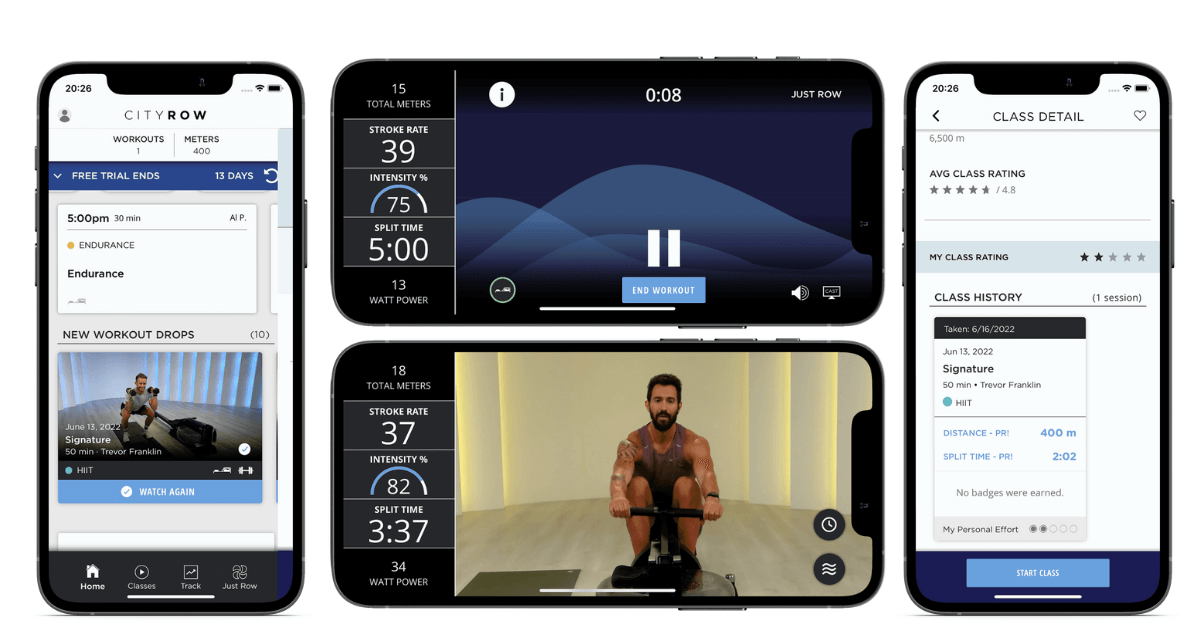
Screenshots of the CityRow Go app for the WaterRower
What do People Like about CityRow Go?
- Wide selection of studio-style workouts, some of which incorporate weights, some of which feature yoga and mobility.
- The workouts have a high production value, filmed in CityRow's own studios, although they are all filmed in the same location.
- There's a good selection of different instructors, they all have the distinctive CityRow upbeat style.
- 14-day free trial means that you can try it for yourself before you sign-up for the relatively expensive subscription.
- The app has a lot of functionality, allowing you to rate workouts, mark them as favorites, you can program basic workouts yourself and you can view your workout history.
- Your workouts come with upbeat music - which is good for most people - but note you can only control the volume, not skip tunes or change to your own music source like with some other apps.
What do People Dislike About CityRow Go?
- CityRow Go is the most expensive subscription of all reviewed WaterRower apps, by some margin, at $29.99/month
- There is limited heart rate monitor support in the CityRow Go app. There is a companion Apple Watch App but that only works with the City Row Max rower, not the app and there's currently no support for other heart rate monitors.
- CityRow Go doesn't support offline workouts - you have to have a decent internet connection to stream the CityRow workouts. So if your home gym or your regular gym don't. have great internet access you might want to look elsewhere.
- Instructors don't consistently display great rowing technique so watch out for bad habits forming. Typically a CityRow Go workout is about fitness rather than form and the instructors are focussed on giving you an enjoyable workout rather than improving technique 'a good number of the classes and instructors are great but for a rowing focused app there are too many jobbing aerobic instructors with poor technique and badly structured workouts'
- The CityRow Go setup process takes a little longer than for most apps, you are asked for more personal data than with some other apps this is at least partly to let the app understand what type of sessions you are looking for.
What does CityRow Go cost?
CityRow Go is the most expensive subscription of all apps reviewed at $29.99/month.
The annual option is $289 which works out at just over $24.08 per month.
Subscriptions are only available from the CityRow Go website.
Who is CityRow Go for?
The CityRow Go app is suited to people who enjoy the studio style classes and want an enjoyable workout on and off the rower, rather than getting involved with the subtleties of indoor rowing technique, racing or improvement.
4. EXR
|
EXR Appstore Rating: 3.6 stars EXR No of ratings: 18 Read the unfiltered appstore reviews for EXR EXR Website. www.exrgame.com |
Row in virtual worlds with Zwift-style 3D graphics which give you scenery to look at as you workout. The EXR allows you to row and train in a limited number of completely virtual works such as Lake EXR, as well as reconstructions of the famous Charles River in Boston and Lake Bled.
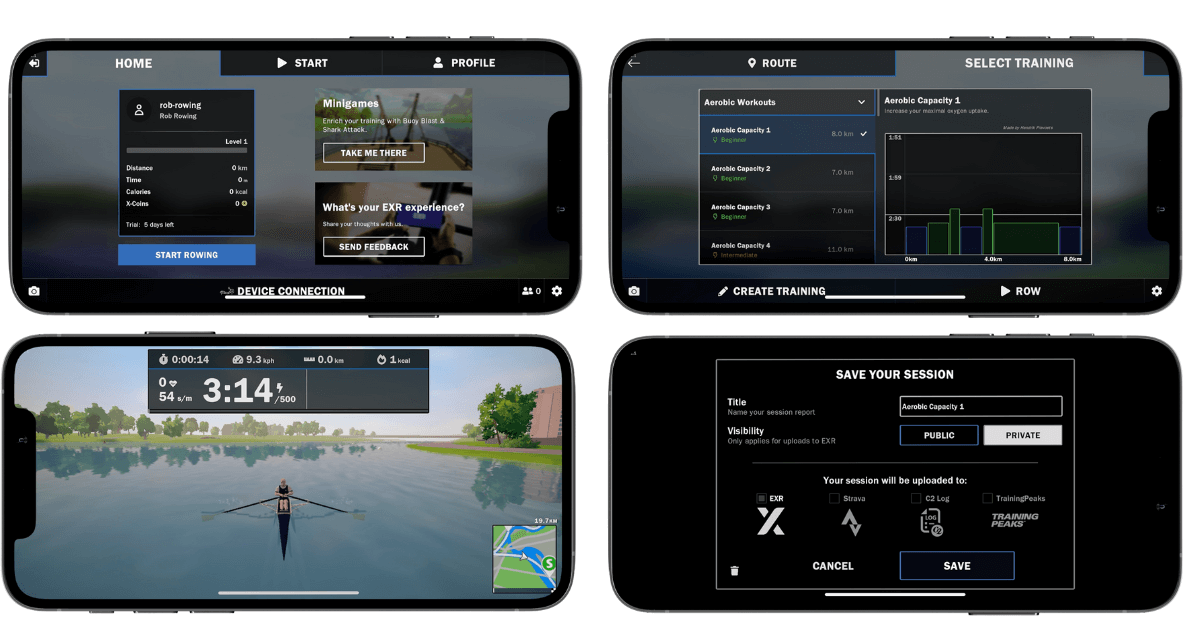
Screenshots of the EXR app
What do people Like about EXR?
- With 3D Zwift-style graphics EXR creates an immersive world, which means you can row some of your favorite locations, as well as some spaces that don't exist in the real world such as EXR Lake.
- You can customize your rowing avatar and boat, unlocking more skins as you progress with your achievements, similar to many computer games.
- There are a reasonable number of built in training sessions in the EXR app for subscribers, including standard rowing distances and workouts classified by type, such as aerobic workouts and anaerobic workouts. It's also possible to create your own training session.
- Badges, achievements and challenges - as you achieve milestones you will be rewarded with badges and achievements, this can help incentivize you to keep you coming back to the app and build fitness.
- Functional capacity tests are available which help you understand your capabilities at any given time.
What do people dislike about EXR?
- No ability to race multiplayer which is one of the key features of the Zwift app that appears to have inspired EXR. The website says this is coming soon, although it was originally expected around the end of 2021 and at the time of writing (2nd half of 2022) it looks like the feature is now in beta testing so keep watching out for this to land.
- The 3D graphics mean that you will need a fairly powerful phone. The developers explain what hardware you will need to run EXR here, but the essence is that you'll want a device that is as powerful as possible, and probably not more than a year or two old. You do also have the option to reduce the graphics quality if your device is struggling.
- There are only a limited number of virtual environments to row - Bled, Boston and Lake EXR - although the developers promise that more are coming soon.
- Some of the User Interface could be slicker, the app is locked to landscape and certain parts of the UX are really quite small and tricky to read/use when hot and sweaty. In addition I seemed to have to kill the app to get back to the main menu while rowing which feels like an omission or a bug.
- There is no rowing coaching in the app, so if you are new to rowing, or want to improve your technique or learn new skills you will need to look elsewhere.
- There's currently no ability to create an account in the app, you have to signup online.
What does EXR Cost?
The EXR app costs $9.99/month or $83.88/year if paid annually.
Subscriptions renew automatically and can only be purchased via the EXR website. Payment can be made via Apple Pay, credit card or bank transfer.
Who is EXR for?
If you love Zwift then EXR is the closest thing to that type of virtual experience specifically aimed at WaterRower users. It's at an earlier stage of development than Zwift but it's immersive worlds are fun to explore and train in and it deserves to be in the conversation about the best app for WaterRower
Note, if you really have to workout with the original Zwift then there are some hacky options for using Zwift with a rowing machine.
4. KinoMap
|
Kinomap Appstore Rating: 4.5 No of ratings: 841 Read the unfiltered appstore reviews for WaterRower Connect Website. www.kinomap.com |
The basic premise of the Kinomap app is that you choose a real-world video and train along with it as if you were in that location. You can watch your icon progress on the map as you follow the video. You can join contestants all around the world and challenge them live through multiplayer scheduled sessions or train on your own. The app works with bikes, treadmills and rowing machines although some features such as changing incline/resistance don't apply to rowing machines such as the WaterRower which doesn't allow for dynamic resistance adjustment.

Screenshot of the Kinomap app - rowing 'through' a real-world video
What do people like about KinoMap?
- Rowing along to a video in a beautiful spot or through an interesting location can be relaxing. Some of the videos have a soundtrack of the oars in water, some even come with birdsong. Locations are as diverse as Stockholm and South Pacific islands.
- User Generated Content - it's possible to create your own workouts and submit your own videos helping to drive and improve the community.
- There are some coaching and training videos available - although these are generally separate to the outdoor on-location rowing sessions - they are essentially youtube sessions for indoor rowing brought into the app.
- The app supports a wide range of rowing machines, even allowing you to use your device's camera to detect your stroke cadence if your machine isn't one that can be connected.
What do people dislike about KinoMap?
- Kinomap is not designed just for rowing, the majority of users are cyclists, followed by treadmill runners and the range of videos available for each sport loosely reflects the popularity of each.
- Range of outdoor rowing videos is relatively limited.
- Kinomap is much better on an iPad than on an iPhone - the screen becomes quite cluttered on a small display, although there are options such as immersive mode that allow you to reduce the amount of information displayed, plus you can mirror your screen to a remote computer.
- Videos of rowing on water have the disadvantage that they tend to show mostly water with perhaps a bit of scenery in the background.
- Most of the scenic videos don't have any coaching or encouragement.
- There's no music available when you workout.
- Lack of training programs as part of the app. There are individual training sessions but combining these with a scenic video isn't possible.
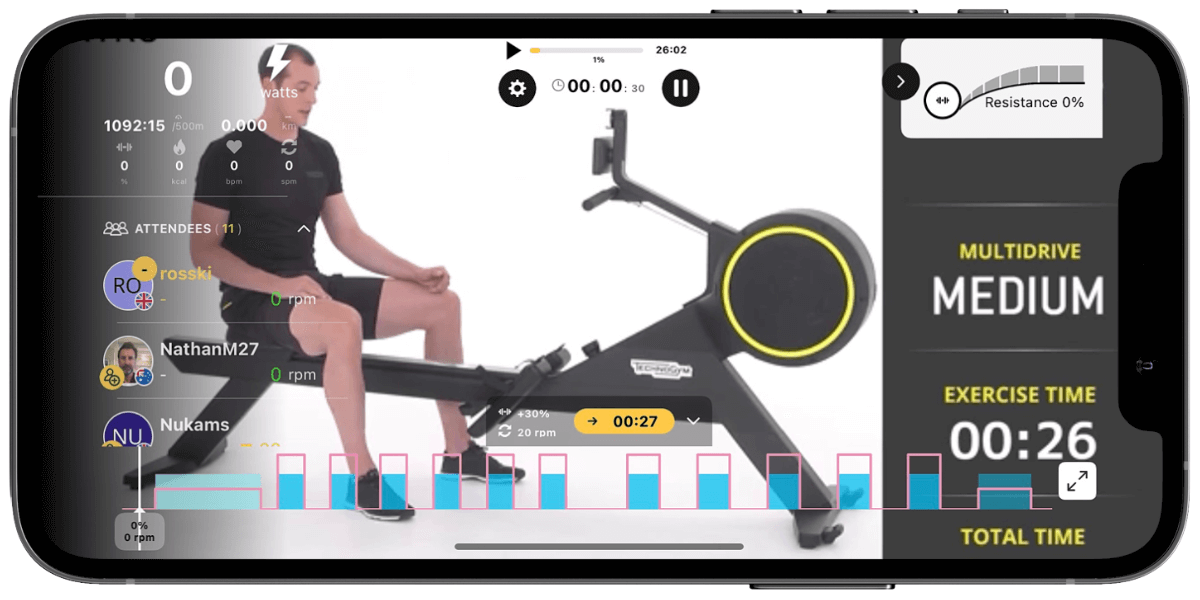
What does KinoMap cost?
KinoMap costs Euro 11.99 ($12.65)/month, Euro 89.99 ($94.96)/year if paid annually, or a lifetime membership is available for Euro 269.99 ($284.91).
Subscriptions to Kinomap can be made in-app through your iTunes or Google Play accounts.
Who is KinoMap for?
Kinomap is great for users who are looking for something to distract them while they workout, rather than those training with a particular goal in mind. Users who like rowing with nice scenery and relaxing sounds will enjoy Kinomap.
If you use a stationary bike or like to run as well as row then you gain access a much wider range of videos on Kinomap. If you enjoy contributing to a community you can add videos of your own, as the rowing options are not as extensive as for the other activities.
Frequently Asked Questions About WaterRower Apps
How does the SmartRow app work?
The SmartRow app only works with the WaterRower performance ergometer (which comes pre-built with the SmartRow accessory) or a WaterRower that has had the SmartRow aftermarket accessory added. These devices do not come with a performance monitor (or console) built in, you must connect to the SmartRow via a smart device (not included in the purchase) and you must always connect using the SmartRow app.
The SmartRow accessory is essentially a high specification power meter for your WaterRower and the manufacturers claim that it results in more consistent results that are much more comparable from machine to machine compared with a regular WaterRower, thus allowing rankings and ratings to be created and fairer racing to take place.
SmartRow has recently added a feature that allows it to connect to 3rd party apps including some of those reviewed above, however you need two smart devices to allow apps other than SmartRow to work. The first smart device runs the SmartRow app and connects to the SmartRow equipped rowing machine and this smart device rebroadcasts a bluetooth FTMS signal to a second smart device running the 3rd party app. This means that setup and configuration of a workout involves quite a few more steps.
SmartRow currently support the following 3rd party apps (assuming you have 2 smart devices): EXR, Kinomap and Zwift.
How does the Ergatta app work with a WaterRower?
The Ergatta app only works with the Ergatta version of the WaterRower. This is a physical add-on to the WaterRower which costs about $549 if you are upgrading your WaterRower or can be purchased as a more expensive version of the regular WaterRower models. Ergatta only runs on this dedicated tablet screen although there is a companion app for your smart device which allows you to view results.
What is WaterRower.tv?
WaterRower.tv is an app for WaterRowers equipped with the S4 monitor and Bluetooth Commodule. It is essentially a rebranded version of Kinomap with only rowing content and you have to login with your WaterRower/NOHrD account. To find out more see the earlier review of the Kinomap app.
It does not appear that there is any connection with the WaterRower Connect app other than the branding, so if you wish to use both WaterRower Connect and WaterRower.tv apps then you will have to figure out a way to get your data into sync using a 3rd party service like Strava since the two apps are quite separate. So if you use WaterRower Connect Premium as well as WaterRower.tv you would have to pay for two subscriptions.
The subscription is the same price as Kinomap so if you are wanting to benefit from the cycling and rowing videos you should probably stick with that app rather than WaterRower.tv.
WaterRower.tv costs Euro 11.99 ($12.65)/month, Euro 89.99 ($94.96)/year if paid annually.
Subscriptions to WaterRower.tv can be made in-app through your iTunes or Google Play accounts.
What is the top rated WaterRower app in the Apple appstore?
Of all the rowing apps reviewed asensei is the highest rated WaterRower app in the Apple Appstore with a rating of 4.8 stars. asensei's combination of great workouts, the very finest coaches and trainers and structured programs is a winner for those who have tried it. The rating comes from a huge number of reviews over a period of years so can be considered a reliable indicator of the best app for WaterRower.
Does Zwift work with a WaterRower?
Unfortunately Zwift have confirmed that they will not support rowing anytime soon. So if you are looking for on-water courses then this is not for you.
There are a few ways that you can still connect your rowing machine to the Zwift app but each of these come with compromises, not least of which is that you are rowing on land rather than on the water and you'll also need two devices, one to connect to the WaterRower and one to run Zwift.
The EXR app has a number of similarities to Zwift, with cartoon-style 3D graphics and virtual worlds, however it is a relatively new app with key features such as multiplay still to be released fully and quite a limited range of virtual spaces.